Settlement Management
Overview
The Settlement Management module helps you manage financial settlements between consumers (who pay for subscriptions) and publishers (who receive payments for their content). Think of it as a sophisticated payment tracking and distribution system that ensures everyone gets paid correctly and on time.
How Settlements Work
Monthly Billing Cycle
Every month follows this pattern:
- Starts: 26th of previous month at midnight (UTC)
- Ends: 25th of current month at midnight (UTC)
Settlement Timeline
-
Day 25 - Statement Generation
- System creates billing statements for all consumers
- Publishers can see their expected earnings
- Everyone gets notified about their statements
-
Days 26-30 - Payment Collection
- Day 26: First attempt to collect payments from consumers
- System automatically retries failed payments
- Up to 5 attempts are made to collect payment
- 24 hours between each retry attempt
-
Day 1 - Wrap Up
- Final payment collection attempts
- Reports generated
- Any unpaid amounts are flagged for follow-up
Managing Consumer Settlements
This section shows you how to handle payments from your consumers (subscribers).
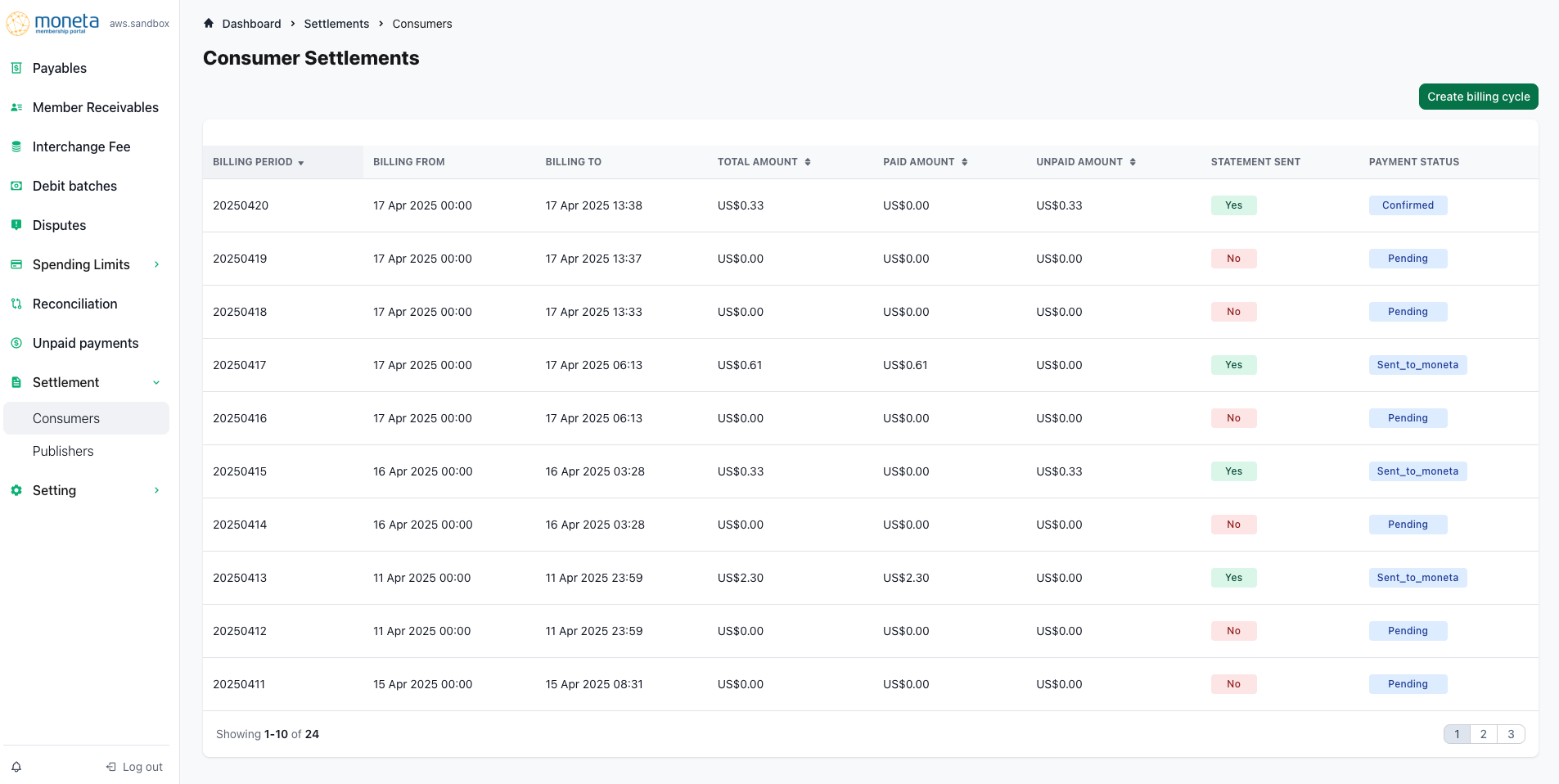
What You Can Do
- View all billing periods
- Track payment status
- Generate consumer statements
- Monitor payment progress
- See total amounts (paid and unpaid)
Detailed View of Consumer Settlements
When you click on a specific settlement, you'll see detailed information about that billing period.
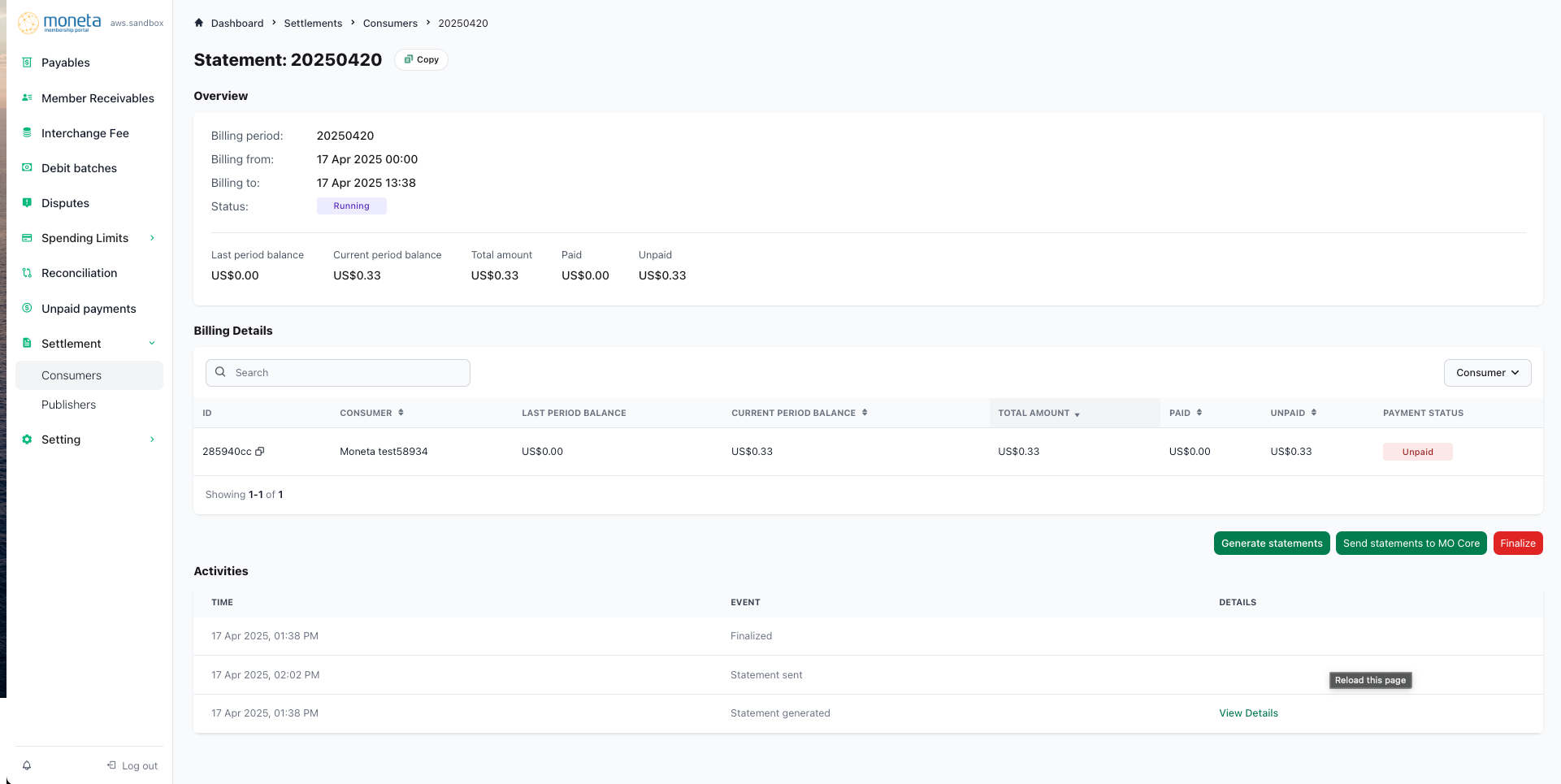
What You'll See:
- Complete billing information
- Balance from last period
- Current period charges
- Payment status
- Timeline of all activities
Managing Publisher Settlements
This section helps you manage payments to your content publishers.
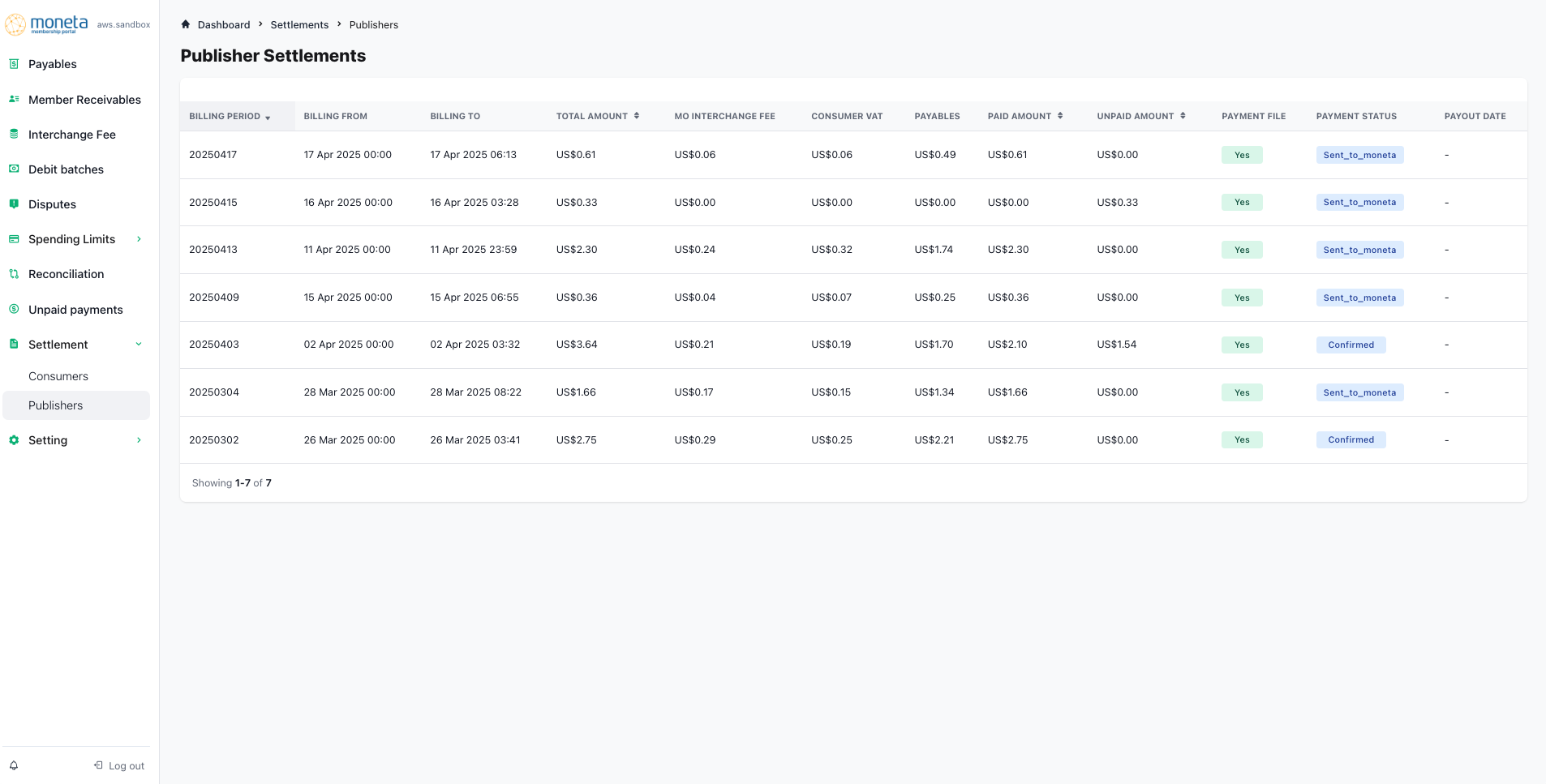
What You Can Do
- See total amounts to be paid
- Track fees and VAT
- Generate payment files
- Monitor payment status
- View detailed breakdowns
Detailed Publisher View
Click on any settlement to see the complete details for that publisher.
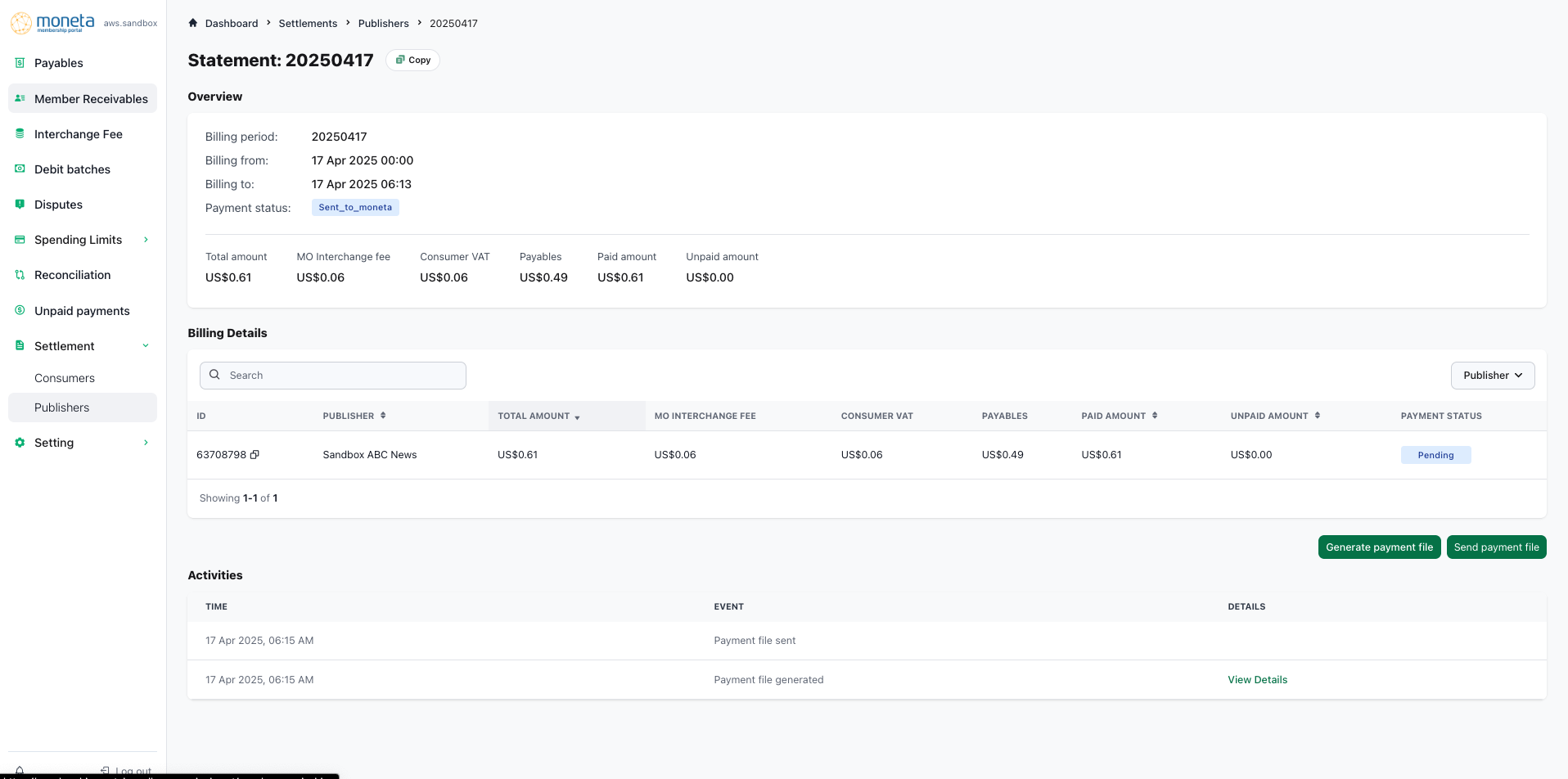
What You'll See:
- Full billing period details
- Breakdown of:
- Publisher earnings
- Platform fees
- VAT amounts
- Final payable amount
- Payment status
- Activity history
Understanding Settlement Status
For Consumer Payments
- Pending: Payment not yet processed
- Confirmed: Payment successfully received
- Sent to Moneta: Transaction completed in our system
For Publisher Payments
- Pending: Payment file not yet created
- Sent to Moneta: Payment being processed
- Confirmed: Money sent to publisher
Available Actions
For Consumer Settlements
-
Generate Statements
- Create billing statements for consumers
- Review before sending
-
Send to MO Core
- Process statements in the system
- Trigger payment collection
-
Finalize
- Complete the settlement process
- Lock in final amounts
-
View Details
- See all transaction information
- Track payment status
For Publisher Settlements
-
Generate Payment Files
- Create payment instructions
- Review payment amounts
-
Send Payment Files
- Process publisher payments
- Initiate money transfer
-
Track Status
- Monitor payment progress
- Confirm successful transfers