Spending Limit Management
Overview
The spending limit management system allows organizations to control and monitor spending across all users. It provides functionality to set maximum exposure limits and manage individual user spending limits.
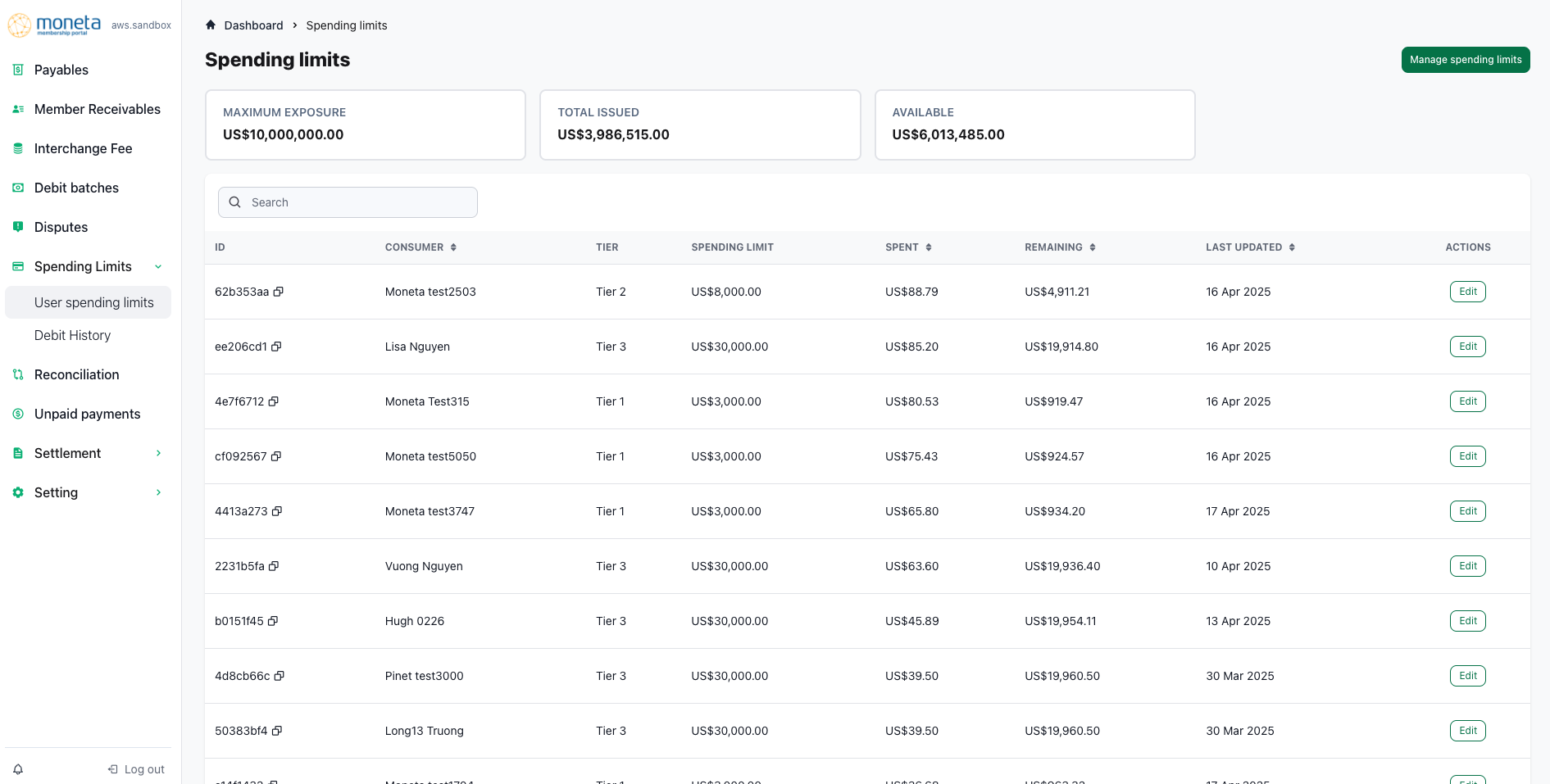
Key Components
Maximum Exposure
- Represents the highest total spending limit that an organization can allocate across all users
- Current maximum exposure: eg. US$10,000,000.00
- Total issued: eg. US$3,986,515.00
- Available balance: eg. US$6,013,485.00
Spending Limit Tiers
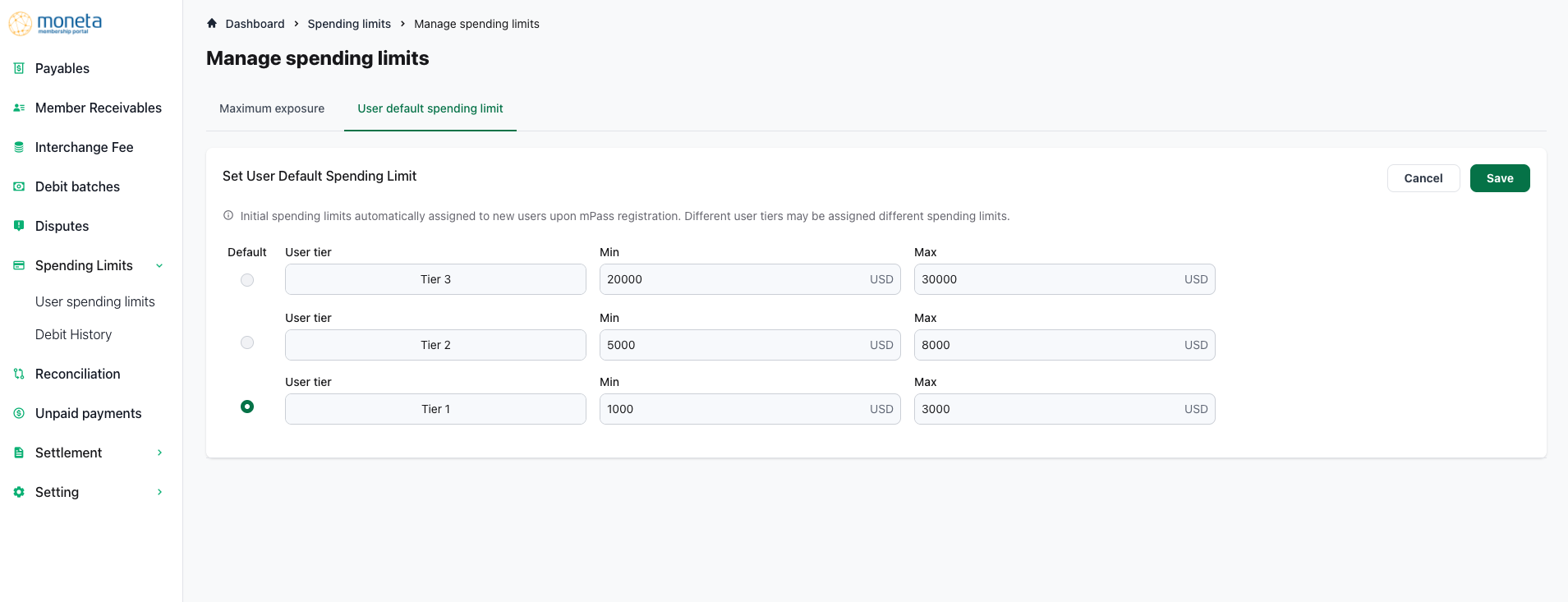 The system implements a tiered structure for spending limits:
The system implements a tiered structure for spending limits:
| Tier Level | Spending Limit |
|---|---|
| Tier 1 | US$3,000.00 |
| Tier 2 | US$8,000.00 |
| Tier 3 | US$30,000.00 |
Features
1. Maximum Exposure Management
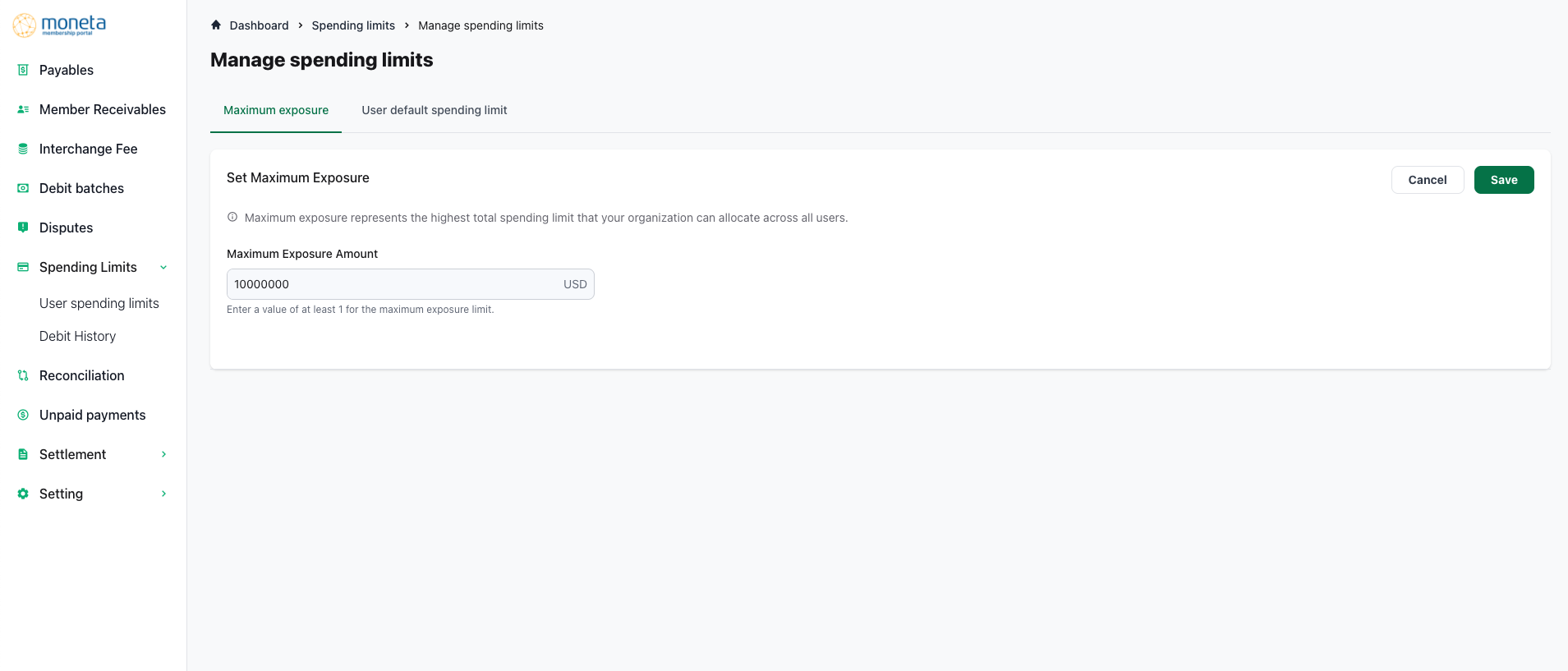
- Set and adjust the organization's maximum exposure limit
- Real-time tracking of total issued amounts
- Automatic calculation of available balance
- Minimum value requirement of 1 for maximum exposure limit
2. User Spending Limit Management
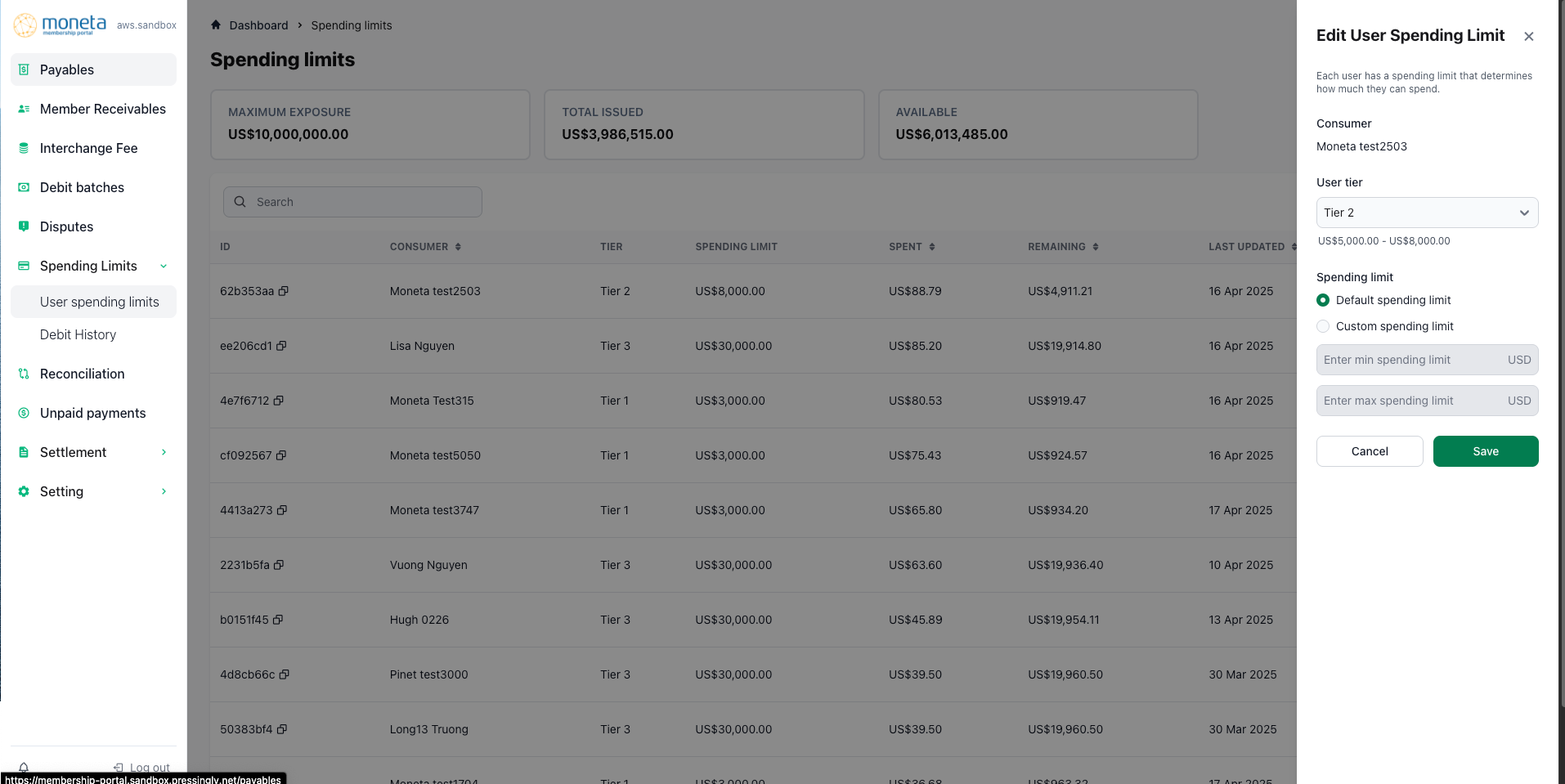
- Assign individual spending limits based on tier levels
- Track spending for each user
- Monitor remaining balances
- View last update timestamps
- Edit individual user spending limits
3. Monitoring and Reporting
The system provides detailed information for each user including:
- Unique user ID
- Consumer name
- Tier assignment
- Spending limit
- Current spent amount
- Remaining balance
- Last update timestamp
User Interface Elements
Main Dashboard
- Maximum Exposure display
- Total Issued amount
- Available Balance
- User spending limits table with search functionality
Management Interface
- Maximum exposure setting form
- User default spending limit configuration
- Individual user limit management
Data Fields
User Spending Record
| Field | Description |
|---|---|
| ID | Unique identifier for the spending limit record |
| Consumer | User or entity name |
| Tier | Assigned spending tier (1-3) |
| Spending Limit | Maximum amount allowed |
| Spent | Current spent amount |
| Remaining | Available balance |
| Last Updated | Timestamp of last modification |
Debit History Management
Overview
The Debit History feature provides a detailed view of all users who reach the minimum spending limit and wait to be debited by the system, allowing administrators to track and monitor payment activities across all users.
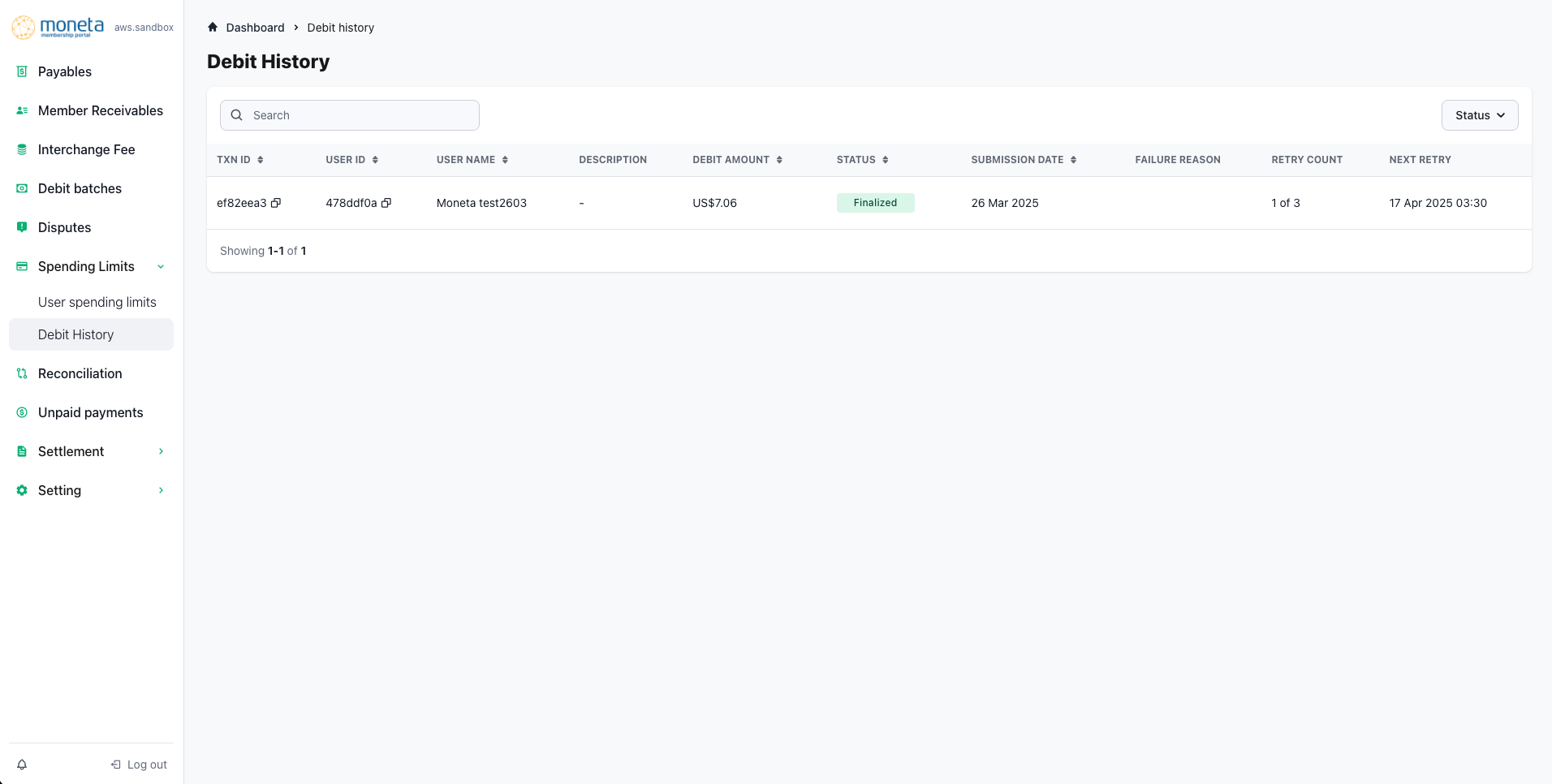
Key Components
Search Functionality
- Quick search capability for all fields
- Status-based filtering options
- Real-time search results
Transaction Details
The system displays comprehensive information for each debit transaction:
| Field | Description |
|---|---|
| TXN ID | Unique transaction identifier |
| USER ID | Unique identifier for the user |
| USER NAME | Name of the user/consumer |
| DESCRIPTION | Transaction description details |
| DEBIT AMOUNT | Amount debited in US dollars |
| STATUS | Current status of the transaction |
| SUBMISSION DATE | Date when transaction was submitted |
| FAILURE REASON | Reason for failure (if applicable) |
| RETRY COUNT | Number of retry attempts |
| NEXT RETRY | Scheduled date and time for next retry attempt |
Status Types
Transactions can have different statuses including:
- Finalized: Successfully completed transactions
- [Other possible statuses to be documented based on system capabilities]
Features
1. Transaction Monitoring
- View complete transaction history
- Track transaction status changes
- Monitor retry attempts and schedules
- Access detailed transaction information
2. Transaction Management
- Search and filter transactions
- View transaction details
- Track retry attempts
- Monitor failure reasons
- Follow up on pending retries
3. Data Display
- Paginated view of transactions
- Showing results count (e.g., "Showing 1-1 of 1")
- Sortable columns for better data organization
- Clickable transaction IDs for detailed view