Transaction Management
Overview
Transaction Management in the Membership Organization (MO) system provides administrators with tools to monitor, manage, and troubleshoot transactions including Payable, Member Reveivables and Interchange Fee. This document outlines the key flows and functionalities available for transaction management.
Payables View
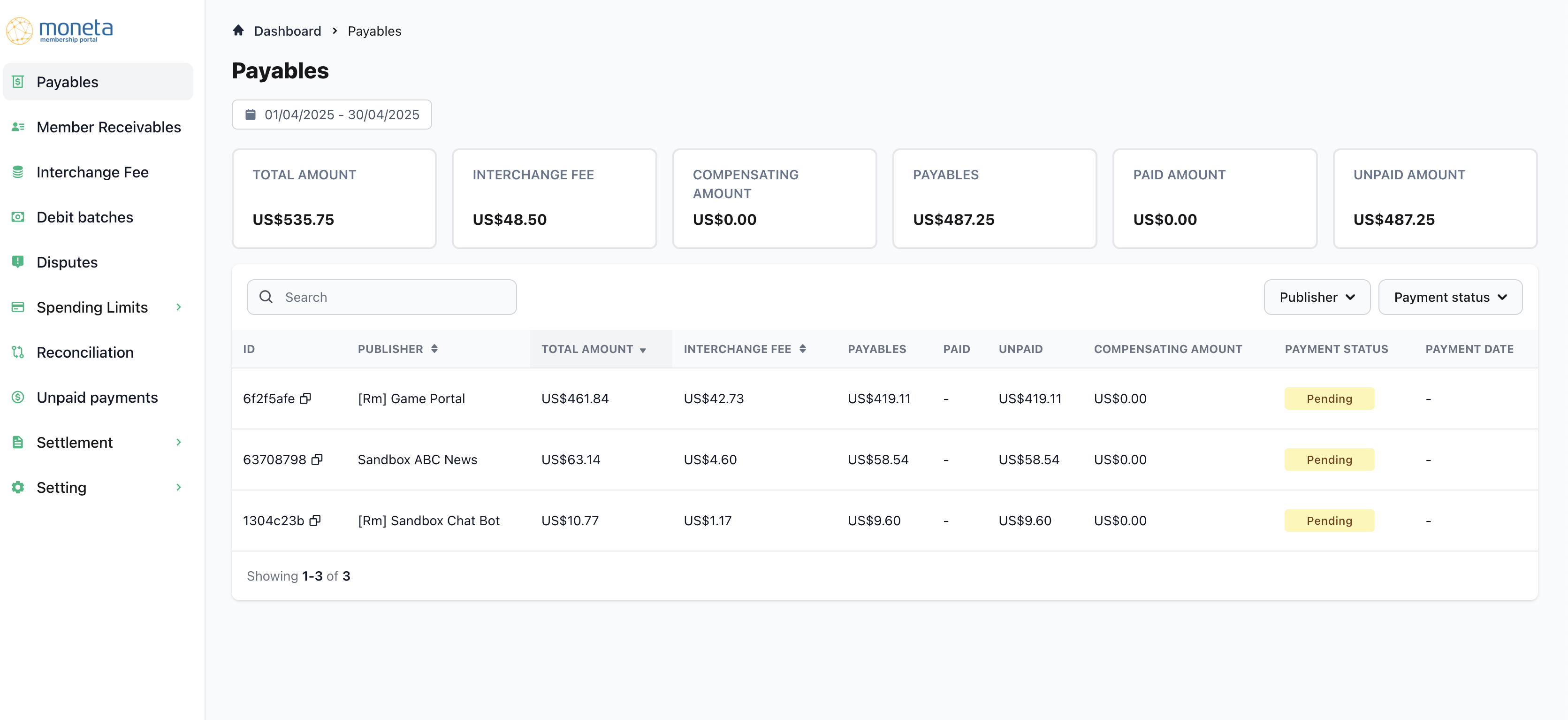
Payables view shows all the subscription charges for a specific customer within a selected publisher to manage and oversee the payables efficiently. This view displays a summary of payables for the membership org. The view includes:
1. Period Information:
- Shows the period for which the payables are being viewed.
- Default period: current month
- Membership org admin can select other periods
2. Summary Metrics:
- Total amount: Displays the total amount of subscription charges for the selected period.
- Interchange fee: Displays the total interchange fee for the selected period.
- Compensating Amount: Displays the total amount currently in dispute.
- Payables: Displays the total payables amount. (Payables amount = Total amount - Interchange fee - In dispute (If any).)
- Paid amount: Displays the total amount paid by the membership org.
- Unpaid amount: Displays the total amount unpaid by the membership org.
3. Details Table:
- ID: Displays the unique ID for each publisher’s payables record.
- Publisher: Shows the name of the publisher.
- Total Amount: Displays the total amount of the subscription charges made on the publisher.
- Interchange Fee: Shows the interchange fee.
- Payables: Displays the amount payable after deducting the interchange fee.
- Paid Amount: Indicates the amount paid.
- Unpaid Amount: Indicates the amount unpaid.
- Compensating Amount: Displays the total amount currently in dispute
- Payment Status: Displays the payment status.
- Payment Date: Shows the payment date if applicable.
4. Filter Options:
- Provides a filtering option to narrow down the list of payables based on publisher, and payment status, even though no transactions are currently available
Payables view of a specific publisher

This view displays a summary of payables for a specific publisher. The view includes:
1. Period Information:
- Shows the period for which the payables are being viewed.
- Default period: current month
- Membership org admin can select other periods
2. Summary Metrics:
- Total amount: Displays the total amount of subscription charges for the selected period.
- Interchange fee: Displays the total interchange fee for the selected period.
- Compensating Amount: Displays the total amount currently in dispute.
- Payables: Displays the total payables amount. (Payables amount = Total amount - Interchange fee - In dispute (If any).)
- Paid amount: Displays the total amount paid by the membership org.
- Unpaid amount: Displays the total amount unpaid by the membership org.
3. Details Table:
- ID: Displays the unique ID for each customer’s payables record.
- User: Shows the name of the customer.
- Total Amount: Displays the total amount of the subscription charges made by the customer.
- Interchange Fee: Shows the interchange fee.
- Payables: Displays the amount payable after deducting the interchange fee.
- Paid Amount: Indicates the amount paid.
- Unpaid Amount: Indicates the amount unpaid.
- Compensating Amount: Displays the total amount currently in dispute
- Payment Status: Displays the payment status.
- Payment Date: Shows the payment date if applicable.
4. Filter Options:
- Provides a filtering option to narrow down the list of payables based on customer, and payment status, even though no transactions are currently available.
Payables view of a specific customer from a publisher
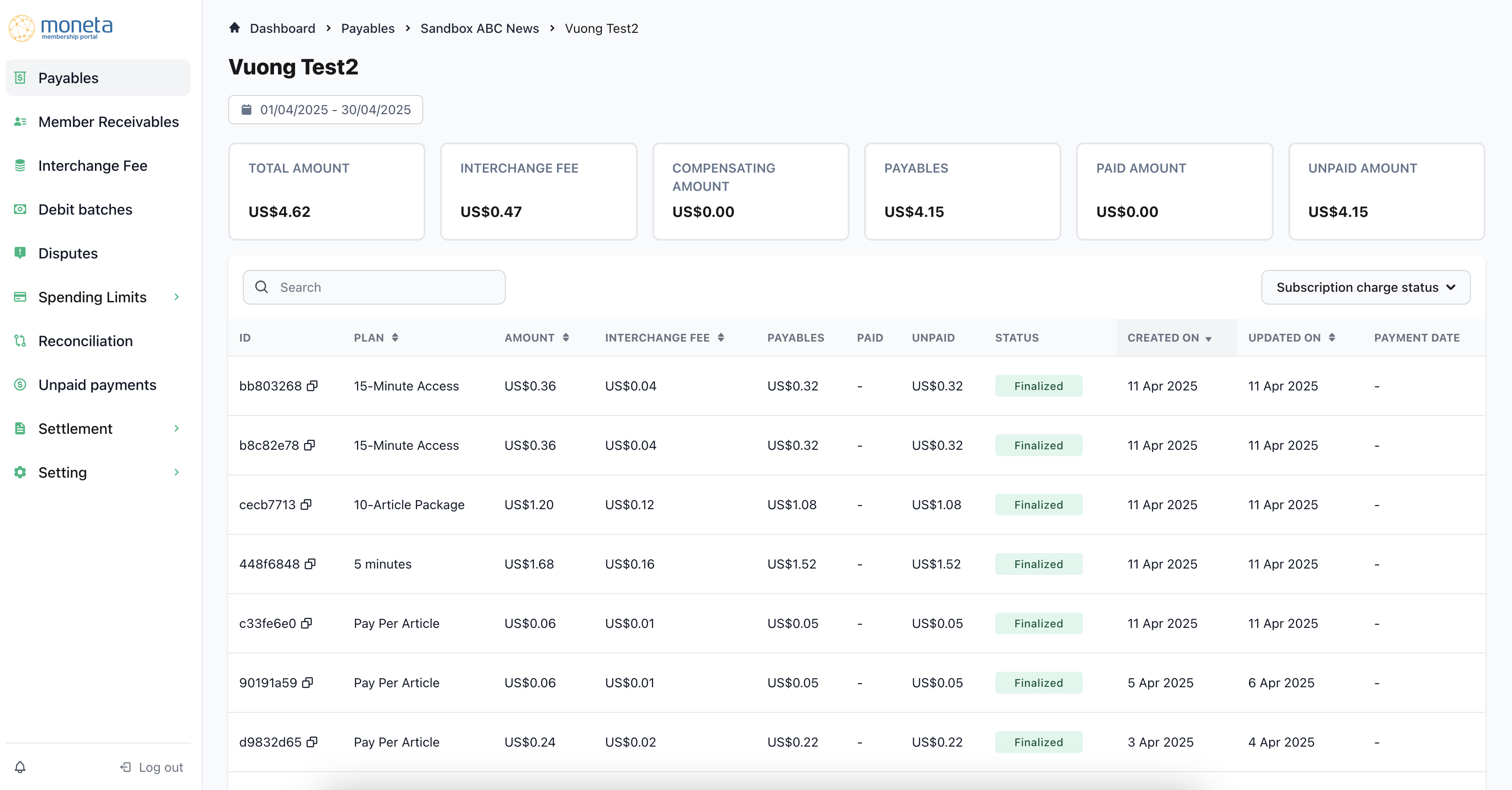
This view displays a summary of payables for a specific customer of . The view includes:
1. Customer Information:
- Shows the name of the customer.
- Displays the period for which the subscription charges are being viewed.
2. Summary Metrics:
- Total amount: Displays the total amount of charges for the selected period.
- Interchange fee: Displays the total interchange fee for the selected period.
- In Dispute: Displays the total amount currently in dispute.
- Payables: Displays the total amount payable.
- Paid amount: Displays the total amount paid.
- Unpaid amount: Displays the total unpaid amount.
3. Subscription Charges Table:
- ID: Displays the unique subscription charge ID.
- Plan: Describes the subscription charge name.
- Amount: Displays the amount of the subscription charge.
- Interchange Fee: Shows the interchange fee associated with the subscription charge.
- Payables: Displays the amount payable after deducting the interchange fee.
- Paid: Indicates the amount paid.
- Unpaid: Indicates the amount unpaid.
- Status: Displays the status of the subscription charge.
- Created Date: Indicates the date and time when the subscription charge was created.
- Updated Date: Indicates the date and time when the subscription charge was last updated.
- Payment Date: Displays the payment date if applicable.
4. Filter Options:
- Provides a filtering option to narrow down the list of subscription charges based on specific criteria.
Member Receivables View

As a membership organization administrator, I want to have a view of the member receivables so that I can effectively maintain accurate financial records and in conducting timely settlement operations. The view includes:
1. Dashboard overview:
- Total Amount
- Interchange Fee
- Compensating Amount
- Payables
- Paid Amount
- Unpaid Amount
These summaries should be displayed at the top of the page and update dynamically as the underlying data changes.
2. Period filtering capability:
- Implement a date range selector that allows users to filter the member receivables data by specific start and end dates (by period).
- The system should provide a quick selection for current period and periods in the past.
3. Detailed member receivables view
The user interface should include a table listing all member receivables, displaying relevant details such as:
- ID
- User Name
- Total Amount
- Interchange Fee
- Payables
- Paid
- Unpaid
- Compensating Amount
- Payment Status
- Payment Date.
Entries should be sortable by any column, and a search function should be included to filter by user name or payment status.
Interchange Fee View

As a membership org, I want to have the ability to view my interchange fee receivables on the membership portal so that I can monitor my revenue from interchange fees, which is a significant part of my income. The view includes:
1. Dashboard overview:
- Total Interchange Fee: The total amount of interchange fees.
- Compensating Amount: The amount of interchange fees currently in dispute.
- MO Interchange Fee: Total interchange fee that membership org could receive.
- Pinet Interchange Fee: Total interchange fee that PINET could receive
- Received: The total amount of interchange fee that membership org already received after the period.
- Unreceived: The total interchange fee that membership org coudn’t receive due to user partially pay for their spending.
2. Period selection:
- Users should be able to select a period to view the interchange fee receivables of that period.
- The period should be displayed at the top of the section, allowing users to choose the start and end dates.
- Start dates and end dates must be start dates and end dates of a month in a year.
3. Detailed view:
Below the summary, a detailed view should list individual transactions with the following columns:
- ID: Unique identifier for each transaction.
- User: Name of the user associated with the transaction.
- Publisher: Name of the publisher involved in the transaction.
- Plan: Description of the package.
- Amount: Total transaction amount.
- Interchange Fee: The fee amount associated with the transaction.
- MO: Membership Organization fee amount.
- Pinet: Pinet fee amount.
- Received: Amount of fees received.
- Unreceived: Amount of fees yet to be received.
- Payment Status: Status of the payment (e.g., Pending, Completed).
- Payment Date: Date of the payment, if applicable.