Unpaid Payments Management
Overview
The Unpaid Payments Management interface allows administrators to monitor and manage failed auto-debit transactions during the settlement process in the Moneta Network. This system is responsible for tracking payment failures, managing retry attempts, and maintaining transaction records.
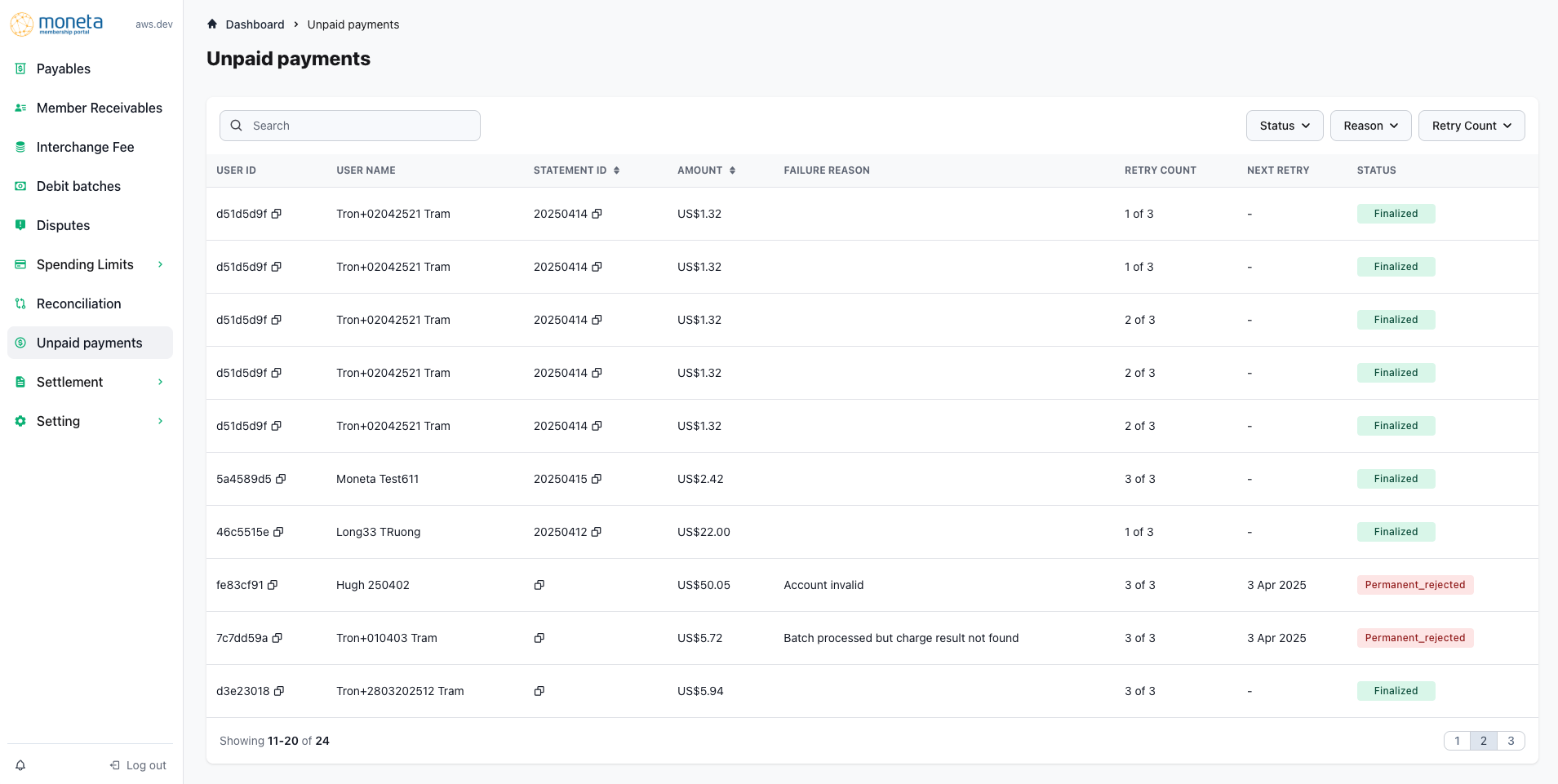
Payment Collection Process
The system handles payment collection through the following steps:
- Initial auto-debit attempt during settlement
- Recording of payment failures with detailed error information
- Automated retry process based on defined schedule
- Tax calculation and retention regardless of payment status
Table Structure
The interface displays a table with the following columns:
| Column Name | Description |
|---|---|
| USER ID | Unique identifier for the user |
| USER NAME | Name of the user associated with the payment |
| STATEMENT ID | Reference ID for the settlement statement |
| AMOUNT | Payment amount in USD (including retained tax) |
| FAILURE REASON | Detailed error information for failed auto-debit |
| RETRY COUNT | Number of retry attempts (maximum 3) |
| NEXT RETRY | Next scheduled retry date based on retry schedule |
| STATUS | Current status of the payment |
Retry Schedule
The system follows a specific retry schedule for unpaid transactions:
- First retry: 24 hours after initial settlement attempt
- Second retry: 3 days after the first retry
- Third retry: 7 days after the second retry
- After 3 failed retries: Account flagged for further action
Status Types
The system uses the following status indicators:
- Finalized: Payment successfully collected after retry attempts
- Permanent_rejected: Payment permanently rejected after 3 failed retry attempts